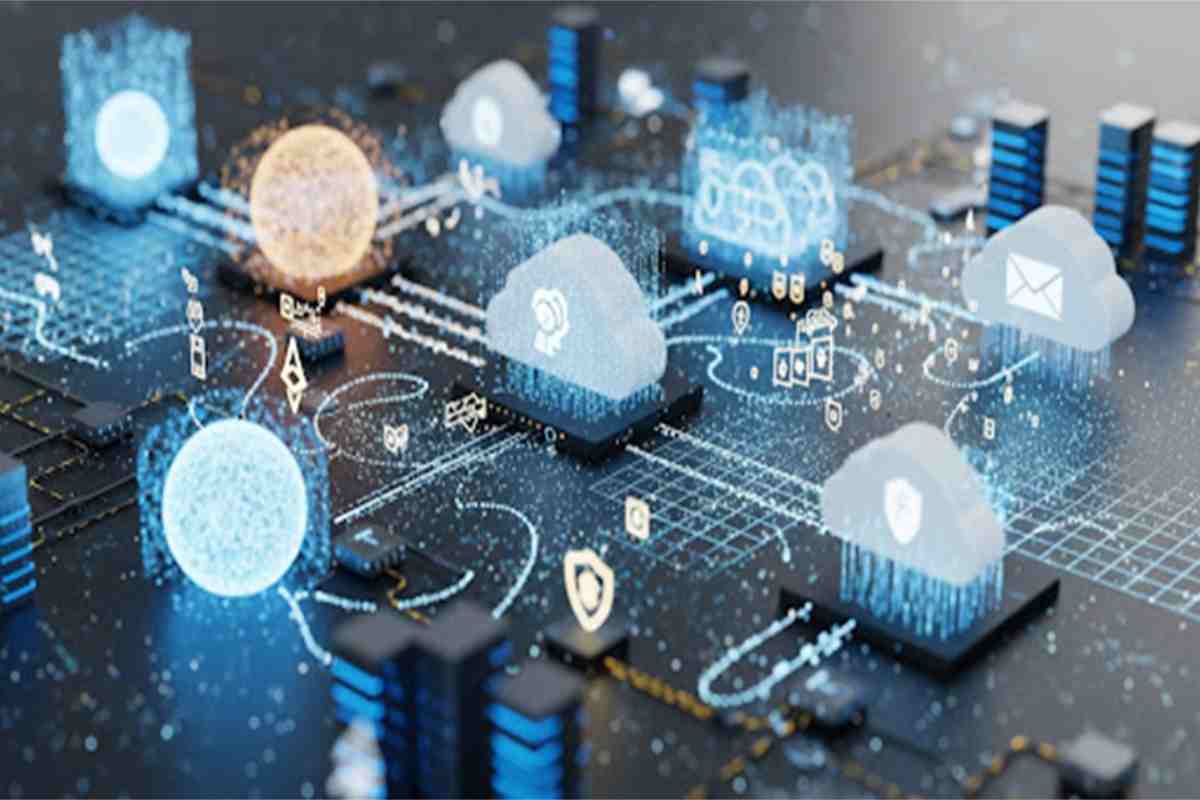As enterprises shift toward hybrid and multi-cloud strategies, email encryption must evolve to match. Gone are the days when securing email within a single platform, like Microsoft Exchange, was sufficient. Today’s organizations rely on a mix of cloud providers, remote users, and external partners, making interoperability, policy enforcement, and key management more complex.
In this environment, the right encryption solution must be cloud-native, flexible across ecosystems, and able to enforce data sovereignty and access controls without undermining usability. This article reviews seven leading email encryption providers that stand out for their ability to protect sensitive messages across diverse cloud environments. Each is evaluated using a balanced pros and cons format to help you identify the best fit for your infrastructure and risk posture.
What We Evaluated
To reflect multi-cloud operational realities, we prioritized tools that offer:
- Platform Agnosticism: Compatibility with Microsoft 365, Google Workspace, AWS, and hybrid environments
- Key Control: Support for BYOK and MYOK to meet data residency and audit demands
- Delivery Flexibility: Portal, TLS, and user-friendly alternatives for external recipients
- Automation: Certificate lifecycle management and policy-based encryption
- Ease of Integration: APIs, prebuilt connectors, and cloud-native configuration
- Real-World Use Cases: Customer feedback, third-party reviews, and industry-specific adoption. This includes top rankings by other impartial news sources.
Tips for Choosing in Multi-Cloud Setups
Selecting an encryption provider in a multi-cloud environment requires more than just checking feature boxes. The following tips can help align your choice with operational complexity, regulatory obligations, and user experience needs:
- Check for MYOK or BYOK compatibility with your existing KMS (AWS, Azure, etc.)
Multi-cloud setups often involve multiple cloud service providers, each with its own Key Management Service (KMS). Ensure the encryption solution supports Bring Your Own Key (BYOK) or Manage Your Own Key (MYOK) models that integrate with your preferred cloud provider (e.g., AWS KMS, Azure Key Vault, Google Cloud EKM). This allows your organization to retain custody of encryption keys—vital for compliance with data sovereignty regulations and internal audit requirements. - Evaluate cross-platform support—can the solution encrypt mail from both Outlook and Gmail?
Many enterprises today operate in heterogeneous environments, with some departments using Microsoft 365 and others relying on Google Workspace. Choose an encryption provider that offers native integration with both platforms and can enforce consistent encryption policies regardless of the sender’s client or device. This ensures that compliance isn’t compromised by infrastructure diversity. - Look for automated certificate management, especially if managing multiple user domains or remote workforces
S/MIME and PGP-based encryption can become operationally intensive if certificate issuance, renewal, and revocation are handled manually. Solutions that support certificate lifecycle automation—including integration with certificate authorities like DigiCert—can reduce IT workload, minimize downtime, and improve policy enforcement across distributed teams and domains. - Prioritize interoperability if you work with third-party vendors or international partners
Email encryption must extend beyond your internal network. Evaluate how the solution handles external delivery—does it offer branded portals, passphrase-protected messages, or fallback TLS delivery? Tools that support multi-language interfaces, recipient access tracking, and compliance across jurisdictions make global communications smoother and more secure. - Don’t sacrifice usability—recipients should be able to access secure messages without technical barriers
While security is critical, a frictionless user experience is just as important. Overly complex workflows (e.g., mandatory downloads, forgotten passwords, certificate imports) can lead to user pushback or non-compliance. Look for solutions that offer portal-free encryption, one-click access, or mobile-optimized recipient experiences to ensure adoption by both technical and non-technical users.
Provider Comparisons (Pros & Cons)
1. Echoworx
Echoworx offers one of the most cloud-flexible encryption platforms available today. Its MYOK capability through AWS KMS enables full control over key generation and storage, while integration with Microsoft 365 and Google Workspace ensures seamless policy enforcement across platforms. Multiple delivery methods (PGP, S/MIME, TLS, secure portals) and strong automation via DigiCert make it ideal for high-volume or regulated environments.
Pros:
- True MYOK support with AWS
- Full certificate automation (issuance, renewal, revocation)
- Supports multi-tenant environments and region-specific compliance
- User experience configurable by policy (e.g., recipient preference)
Cons:
- Premium pricing may not suit smaller organizations
Best For: Enterprises with hybrid or multi-cloud infrastructures needing full encryption control
2. Virtru
Virtru delivers client-side encryption designed for Google Workspace environments. Its lightweight Chrome extension protects data at the user level, and BYOK support through Google Cloud External KMS provides basic key ownership. With intuitive access controls and minimal setup, it appeals to smaller, privacy-driven teams that need simple compliance without infrastructure overhead.
Pros:
- Easy deployment in Gmail-based environments
- Granular controls: revoke, expire, disable forwarding
- Low training curve for end users
Cons:
- No native support for S/MIME or PGP
- Lacks certificate automation at scale
Best For: Privacy-conscious SMBs using Google Workspace exclusively
3. Microsoft Purview Message Encryption
Part of the Microsoft 365 E5 suite, Purview provides integrated encryption through Azure Information Protection (AIP). Organizations can apply sensitivity labels to automatically trigger encryption. BYOK is available via Azure Key Vault, enabling centralized key custody and compliance alignment. Though powerful in Microsoft environments, it struggles in mixed-cloud or external-facing deployments.
Pros:
- Seamless within the Microsoft 365 ecosystem
- BYOK with Azure for internal key governance
- Centralized dashboard for compliance and reporting
Cons:
- Poor cross-platform support (e.g., Gmail, third-party cloud services)
- No encryption portal for external recipients
Best For: Organizations standardized on Azure and Microsoft 365
4. Proofpoint Email Encryption
Proofpoint blends threat protection with encryption, offering policy-driven message control as part of its broader secure email gateway. While BYOK and automation options are limited, Proofpoint’s strength lies in its ability to detect and respond to threats while securing sensitive content in motion.
Pros:
- Integrated with phishing and malware defense
- Portal-based delivery for secure external access
- Strong policy triggers and DLP options
Cons:
- No MYOK or BYOK support
- Encryption features may be overkill for orgs not needing full security suite
Best For: Financial services or legal firms that prioritize security and compliance
5. Zix (OpenText)
Zix provides encryption through its ZixGateway platform, widely used in U.S. healthcare and finance. It supports automatic TLS and secure portal delivery, with basic policy-based rules. While it performs well in Microsoft Exchange-based setups, it lacks flexibility for multi-cloud or modern environments.
Pros:
- Reliable Outlook integration
- Proven track record in regulated sectors
- Preconfigured policies for HIPAA, GLBA, etc.
Cons:
- Limited automation and customization
- No MYOK/BYOK options for modern compliance needs
Best For: Legacy-heavy financial or healthcare organizations in the U.S.
6. Cisco Secure Email Encryption
Cisco offers encryption as part of its Secure Email Gateway, integrating with Cisco’s broader network and cloud security ecosystem. TLS and S/MIME are supported, and messages can be monitored via Cisco’s centralized dashboards. While powerful in Cisco-native environments, its user interface and recipient experience lag behind newer SaaS options.
Pros:
- Integrates with Cisco Umbrella and SecureX
- Secure portal options for external users
- Works well in large enterprise security stacks
Cons:
- No BYOK or MYOK support
- Less intuitive configuration and recipient workflows
Best For: Cisco-centric enterprises seeking encryption within a unified security architecture
7. Mimecast Secure Messaging
Mimecast includes encryption in its larger email security and continuity suite. It allows messages to be routed through secure portals based on content policies, with admin control over branding and access. It’s an effective add-on for firms already using Mimecast, but it lacks advanced encryption controls like key automation or multi-cloud delivery flexibility.
Pros:
- Easy deployment for Mimecast users
- Secure portal delivery with access management
- Centralized reporting and admin policies
Cons:
- No support for S/MIME or PGP
- Lacks key control (BYOK/MYOK) and multi-platform depth
Best For: Mid-sized businesses using Mimecast for email continuity
Conclusion: Choosing the Right Multi-Cloud Encryption Tool
In a multi-cloud world, encryption must be adaptive, scalable, and manageable across disparate platforms. Echoworx leads in automation and control across Microsoft and Google ecosystems. Virtru stands out for simplicity in Google-centric organizations, while Microsoft Purview offers deep capabilities for Azure-aligned infrastructure. Zix and Mimecast provide useful tools for legacy-heavy or vertically integrated environments, but may fall short in flexibility.
The key is to match the provider to your cloud maturity level and compliance exposure. If you’re balancing regional data regulations, global collaboration, and varied endpoints, prioritize key control, automation, and recipient experience above all.
Multi-Cloud Encryption FAQs
Can one encryption provider cover Microsoft 365 and Google Workspace?
Yes. Providers like Echoworx offer cross-platform integration and policy management across Microsoft and Google ecosystems, enabling unified encryption policies and consistent user experience across cloud platforms.
Do I need MYOK if I already use cloud-based encryption?
If your organization operates in regions with strict data sovereignty laws (e.g., EU, Canada), MYOK gives you complete control over your encryption keys—critical for proving compliance and reducing reliance on vendor infrastructure for cryptographic control.
How do encryption portals work for external recipients?
Encryption portals allow recipients outside your organization—such as partners or customers—to securely access encrypted messages via a web interface. These portals often include branded UX, audit trails, and optional passphrase protection, removing the need for certificates or downloads.
What happens if a user sends an unencrypted message by mistake?
Many providers offer policy-based enforcement, which automatically scans outgoing emails for sensitive content (e.g., PII, financial data) and applies encryption when needed. This reduces reliance on user discretion and ensures compliance even in high-volume or fast-paced environments.
Are these solutions mobile-friendly?
Most modern email encryption tools provide mobile-optimized experiences through web portals or dedicated apps. Whether accessing secure messages via a smartphone browser or through Gmail/Outlook mobile apps, usability is a key feature of top-tier multi-cloud encryption platforms.